The aim of store clusterization is to group stores with similar sales patterns.
These clusters are used to generate a demand forecast when there isn't enough information about a specific store, for example when a product has recently been introduced and only has a few days of data, or when a store has recently opened and there is no sales history to calculate a robust forecast.
Nextail creates store clusters by calculating the average sales by product. This approach group the stores based on performance and not only based on sales volume. This way, small stores with a small assortment but good performance of sales (rate of units sold per product) can be grouped together with bigger stores.
How can I edit the assigned store cluster of a store?
This can be modified from the store's detail screen. Keep in mind that this option allows us to only select from the root category Store Size category that is previously calculated in Nextail.
- Go to Master Data > Stores and search the store you want to edit or assign the store cluster
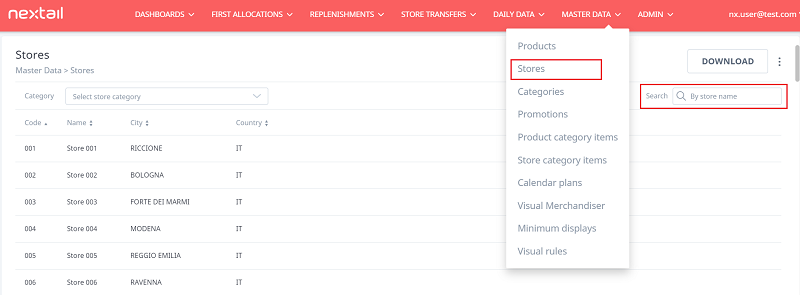
- Next, click on the store name and edit the cluster from the store details screen. Once you have selected the group save the changes.
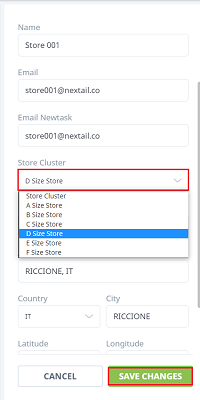
.png?height=120&name=Nextail-logo-rojo%20(5).png)