Some retailers calculate the initial allocation to stores before the stock arrives to the warehouse.
To do so, instead of using the warehouse stock levels, we will use the supplier pending orders to understand the quantities available by SKU.This functionality gives you visibility of the allocations in advance, helps you to better plan the allocation workload and improves the warehouse operations efficiency.
In this article, you will learn how to run a pre-allocation.
The pre-allocation process in Nextail is really similar to the allocation process, the only step that changes is the first one where you select the products to allocate.
To run a pre-allocation scenario in Nextail, go to First allocation tab -> Run pre-allocation
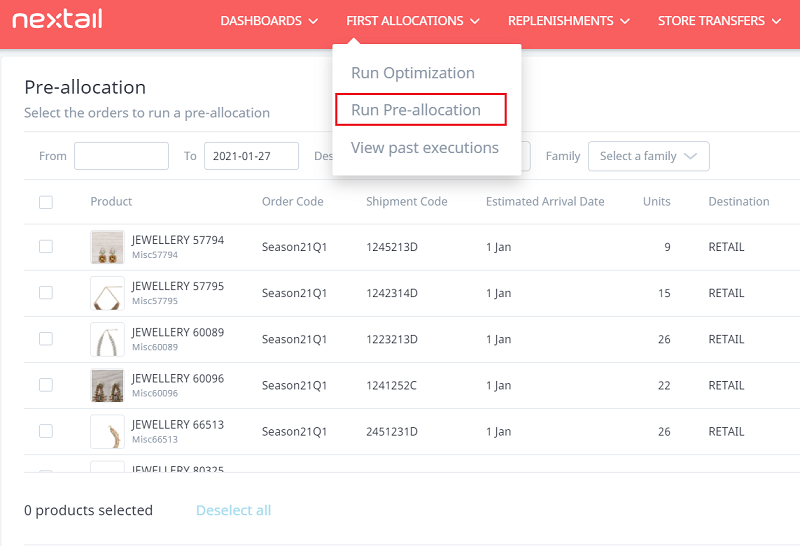
In this screen, you can see all the pending orders from your suppliers. Also, the product reference, the order code, the estimated arrival date and the destination warehouse.
Select the products that you want to include in the scenario and click in "Next". From now on, the process is the same as in the allocation process you will be taken to the comparable product screen.
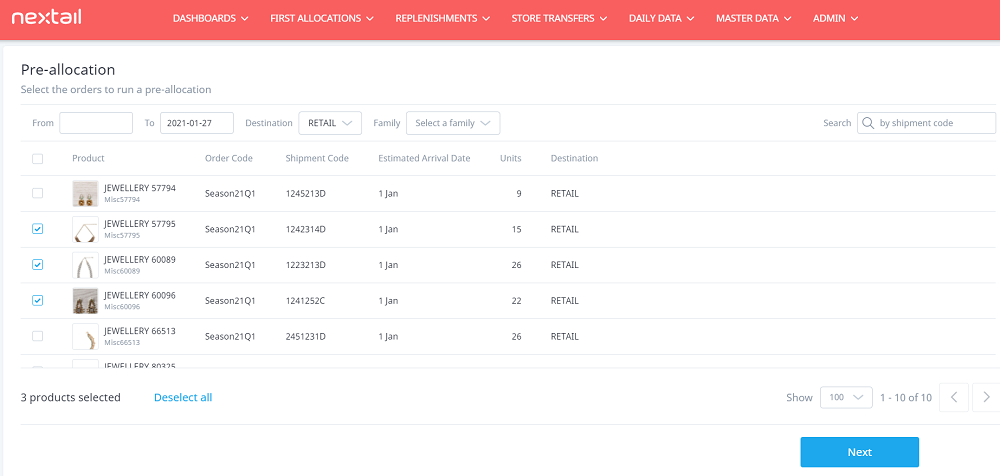
In case you do not have pending orders created, you can contact the Nextail team for guidance.
For Pre Allocation the allocation date (and forecast start date) will compulsorily be from the last order arrival date (or beyond, optionally and manually).
.png?height=120&name=Nextail-logo-rojo%20(5).png)