How can I see the current stock vs. last year?
The filters available in Kpi reports allow you to select and compare store stock, warehouse stock, and total stock.
This helps you compare the available stock by seasons and period in different years. To see this information:
- Duplicate the Nextail browser tab to view both years at the same time.
- Click on the filters button and in the "Filter By" layer, select the period of days and product category, i.e. "Season" (optional)
- Switch on "Display options" to select the graph you want to see. i.e. “Store Stocks”
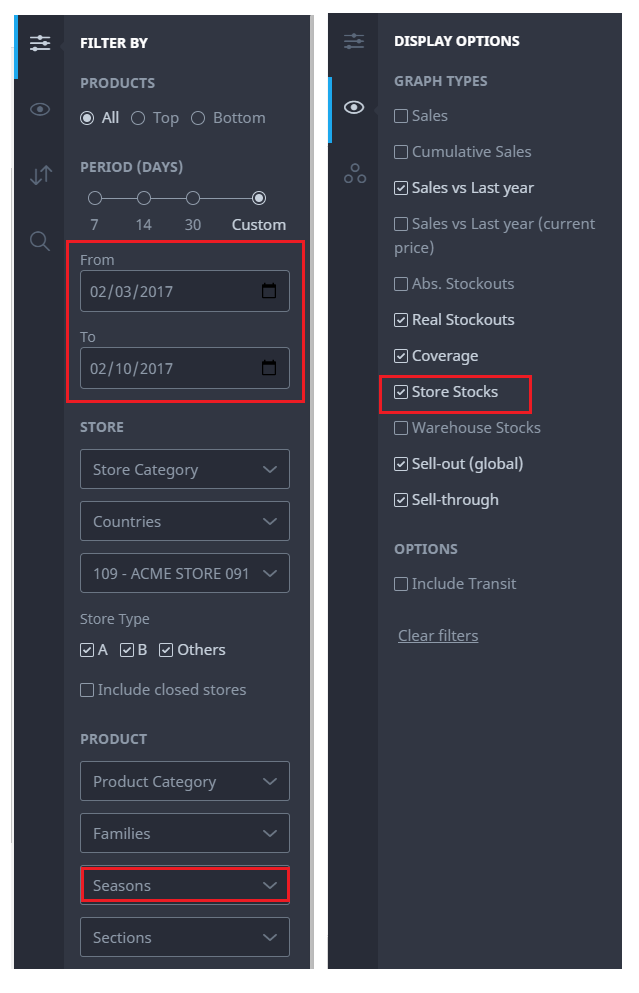
After loading the data, the current or last-year data of store stocks are available for comparison.