The use of categories helps the information to be seen at an aggregate level with KPIs, launch scenarios for particular groups of stores and products, and promotion coefficients to be introduced again for particular groups.
You can fill in or edit categories after the creation by going to the “Master Data - Product/Store Page " or "Product category items or Store category items” menu and following these steps:
Go to the "Master Data" menu and select "Product/Store category items"
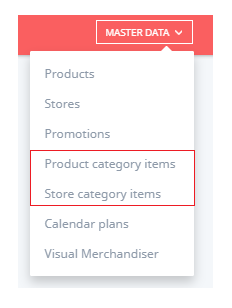
Select the category you want fill in or edit
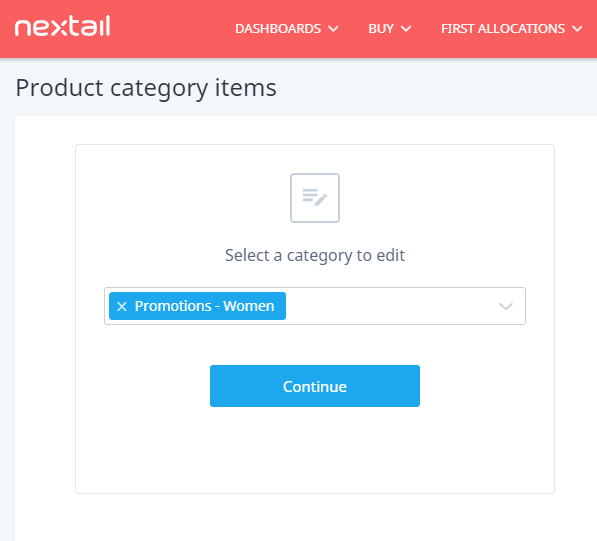
Use the filters to list the products you want to add and/or click on the checkbox to remove a product.
As you select, the list of products will appear on the right-side panel to “Save” the changes once you are done.
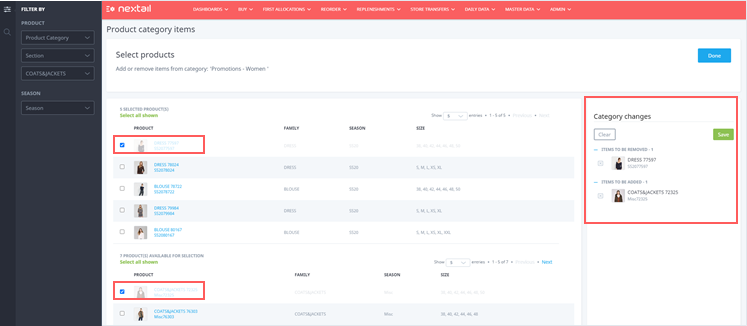
Note: There are also automatic categories depending on some attributes within the “master files” provided by the client. These are family, season, section and similar.
.png?height=120&name=Nextail-logo-rojo%20(5).png)