You can schedule scenarios to be launched automatically at pre-set dates and times on the Preconfigured executions page.
- Go to Admin > Preconfigured executions
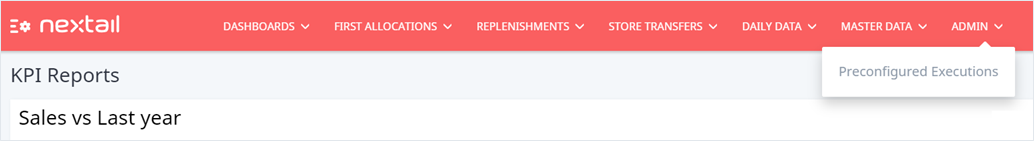
- On this screen, you will see the list of all preconfigured, active or inactive executions in the system

a. In the upper right corner, on the “New execution” option, you will be able to create another automatic replenishment that will be processed the day before at night.
b. To start editing any of the existing executions, select one by clicking on the name.
Once these “pre-configured executions” are created, they will be run automatically on the required days.
You can see and review the results of these calculations in Admin > 'Replenishment' > 'View past executions' (see image below).
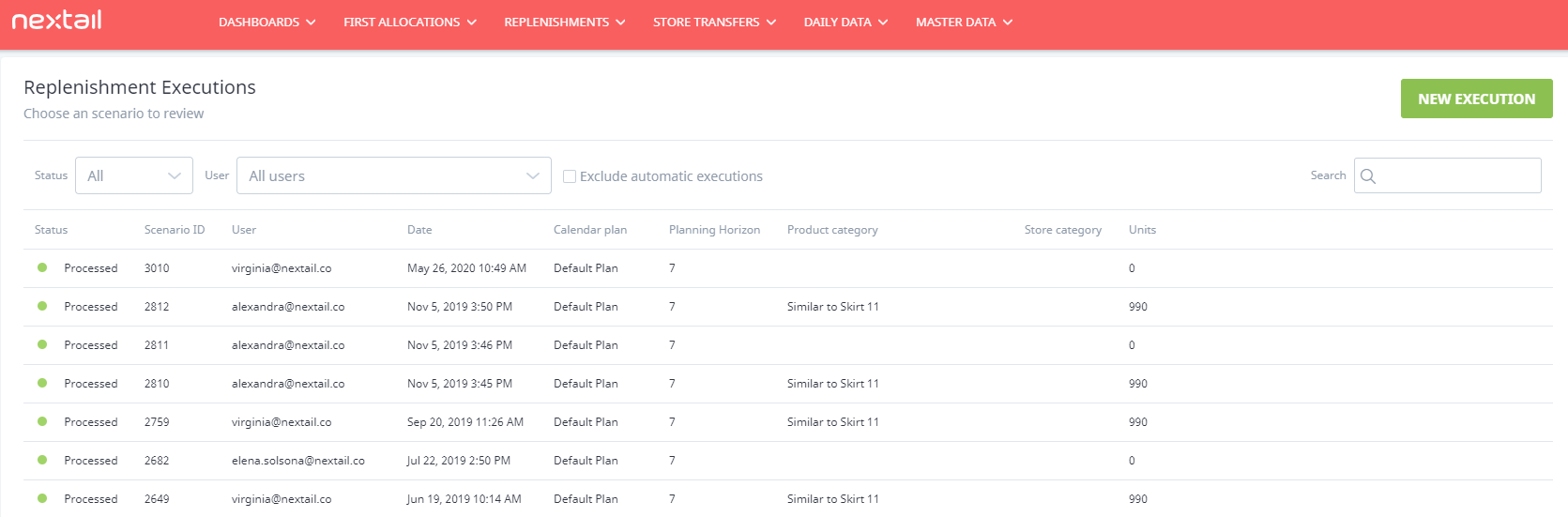
Note: The concept of "launching" a scenario, in this case, means "to run a replenishment calculation". It does not mean that we are sending the waybills to the warehouse automatically. To set up this option, you need to ask the Nextail team.
.png?height=120&name=Nextail-logo-rojo%20(5).png)