- Knowledge base
- Nextail Optimization Logic
- Frequently asked questions
How can I change the sales threshold?
The sales threshold can be modified by product from the Master data or Daily data menu.
Master Data
Go to Master Data and select "Products".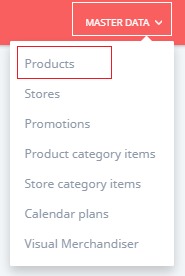
Select the references you want to change in the sales threshold, go to the menu and click on “Change sales threshold selected”.
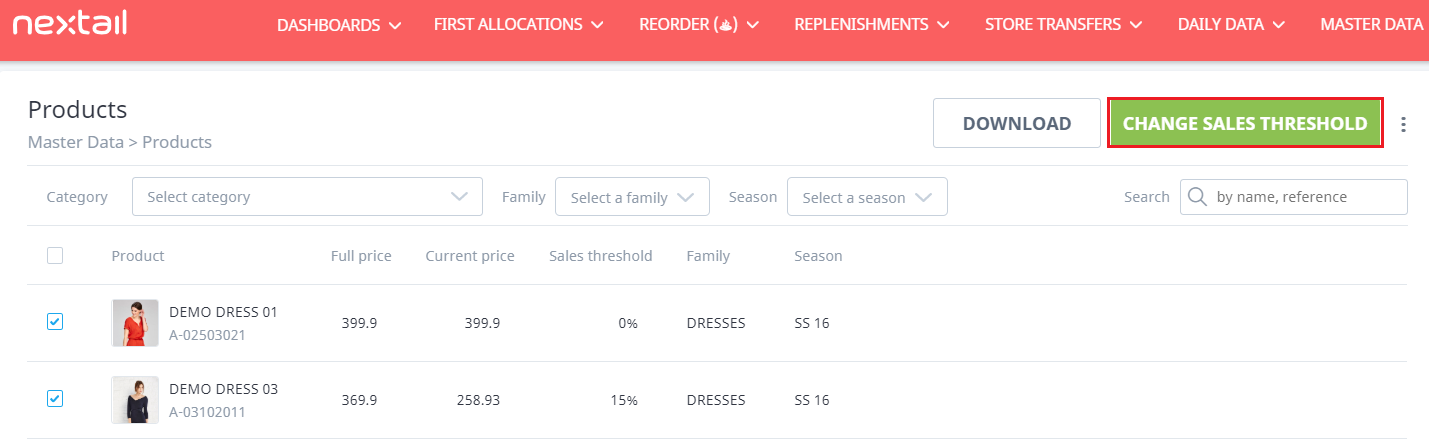
Introduce the new % sales threshold and click “Save changes”.
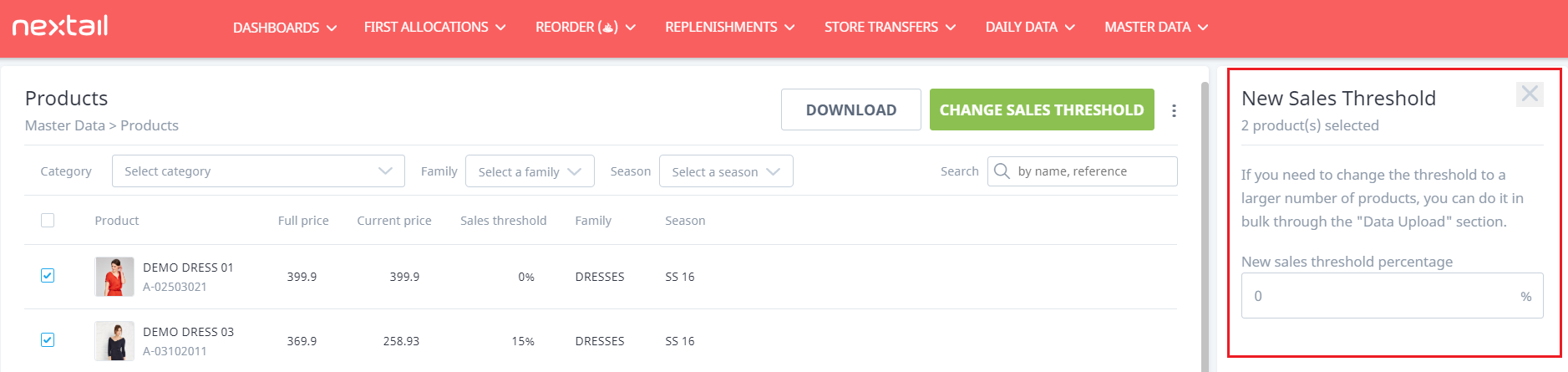
Daily Data
Go to Daily data and select "Data upload".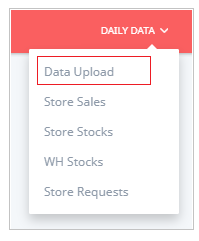
Select “Sales threshold” in the Data type:
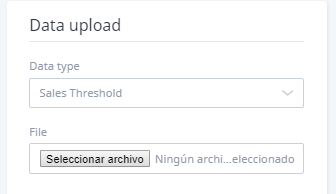
- The file to upload should contain two columns:
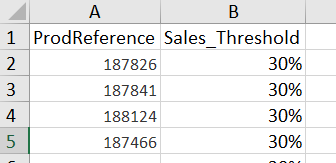
“ProdReference”: with the reference of the products.
“Sales_Threshold”: the value we want to use as sales threshold for the corresponding product.
Note: The value must be a percentage, e.g.: 30% or a decimal point, e.g.: 0.3 in this case.
.png?height=120&name=Nextail-logo-rojo%20(5).png)