- Knowledge base
- Replenishment
- Frequently asked questions
How can I change the replenishment quantities manually?
After downloading your results file, you can manually change the “Quantity” column by typing the number of units to be replenished in the required line(s) (i.e. for each sku-store).
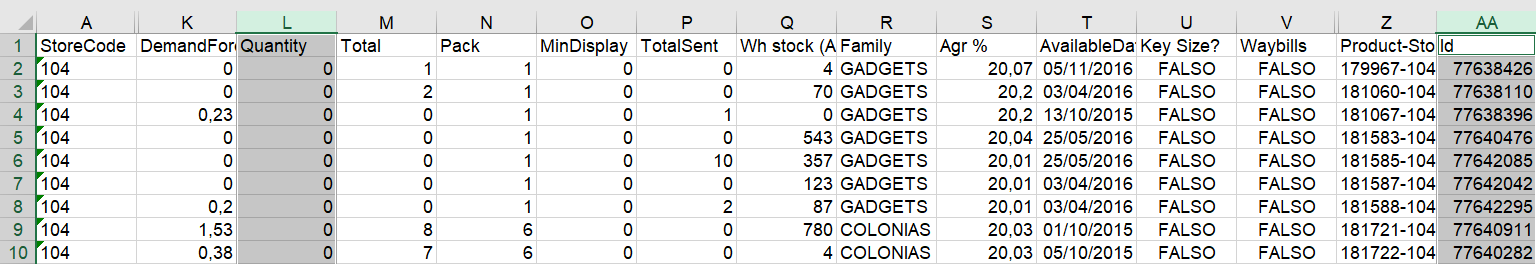
Once you have finished changing the quantities, upload the modified RO file into Nextail through “Daily data” > "Data upload”.
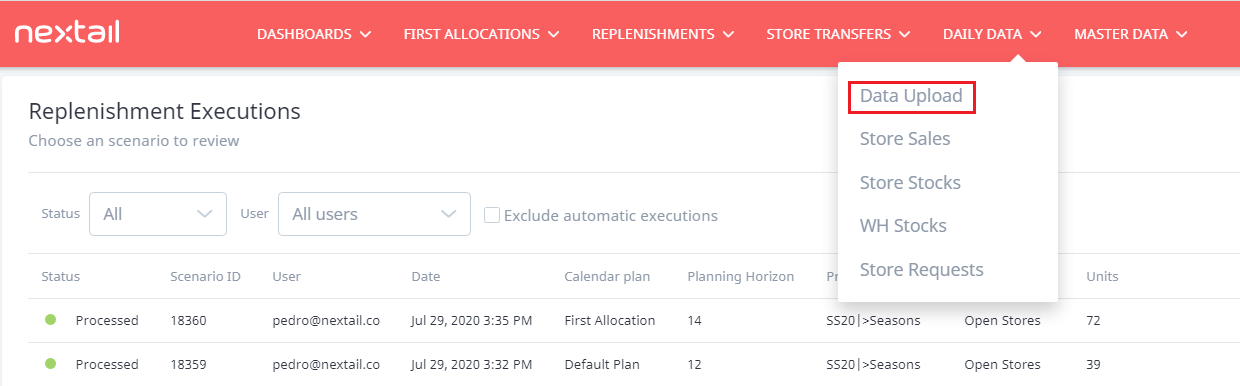
I
n Admin, select "Modified RO" as Data type and insert the "Scenario id". Then, choose the modified RO file (with just the 2 columns named before) from your computer and click on "Send".
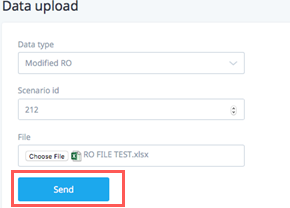
.png?height=120&name=Nextail-logo-rojo%20(5).png)