Nextail uses categories to group products and stores in order to organize the breadth of the products and store network. It also lets you take actions and view data in dashboards at an aggregated level.

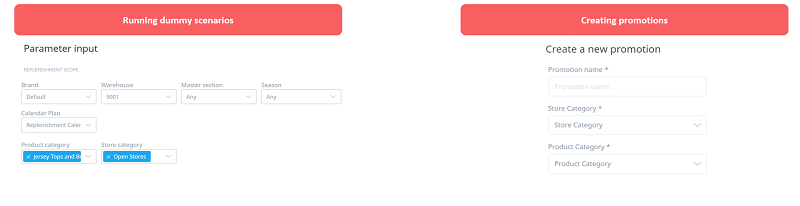
There are two types of categories within the Nextail platform:
- Automatic categories: Created based on product or store attributes that are shared in the master files. These are created automatically and are updated every day.
- Manual categories: Created ad-hoc when you need to group a selection of stores or products. These are created, filled, and updated according to your needs.
You can identify easily those automatic categories when the creation icon is not enabled having the colour in grey and in the manuals, the icon is in black
- Automatic store categories: Families, Departments, Product types
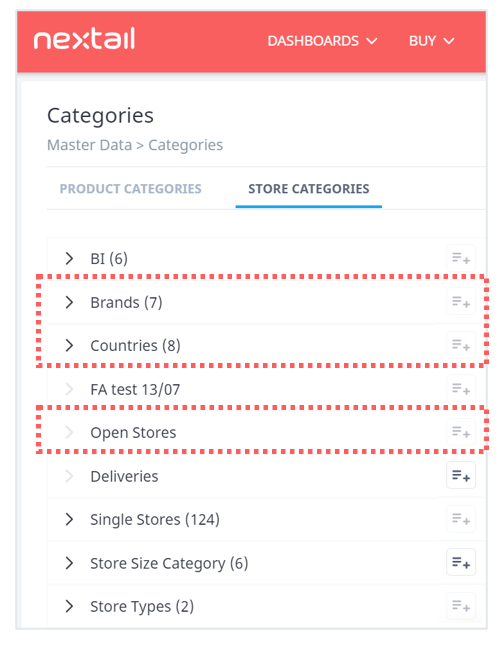
-
Manual store categories: deliveries, store size category
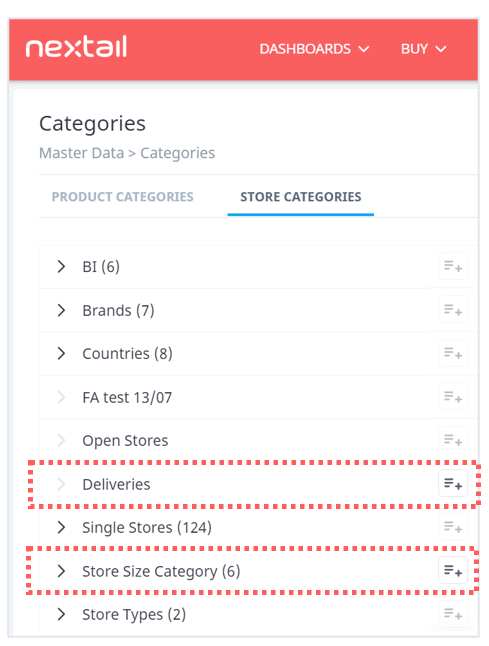
.png?height=120&name=Nextail-logo-rojo%20(5).png)