Parameters are variables that have a direct impact on the store transfer calculation and are fulfilled in the last step of the scenario development process.
Optimization parameters
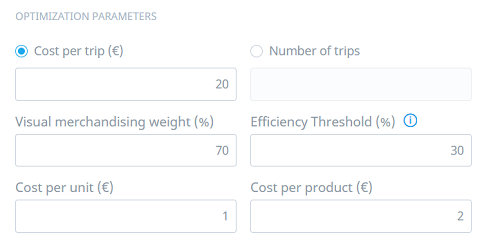
Min ESI by trip
As said in other Articles and FAQs, this is not a real cost but a threshold value for a new trip. In other words, the sales increase of any trip included in the store transfer is higher than or equal to the cost-per-trip value.
Visual Merchandising weight
This is the importance of leaving leftovers. If we go back to Score logic is a variable included in the "Visual Impact" portion and, basically enhances the effect of "Visual Impact" on the score. If 100% is selected, we are telling the score to "try to leave as few leftovers as possible" and 0% is telling the score "I don't mind about leaving leftovers", so the higher the value, the fewer leftovers.
Number of Trips
This is a high restriction for the score calculation. If the restriction is used, the algorithm will provide the best optimization possible respecting the number of trips.
Efficiency threshold
The efficiency threshold is the percentage of desirable Estimated Sales Increase for each SKU (relative to its price).
For instance: If you set a 20% of efficiency threshold, you are forcing the engine to select only those SKUs where (expected sales increase - transportation costs) > 20% of product price.
Cost per unit
It's the cost of packaging an additional unit in the box being transferred
Cost per product
It's the average cost of the time spent by a person picking and packing ST stock.
Planning Periods
By taking into account the lead time, the expected sales are more adjusted to reality.
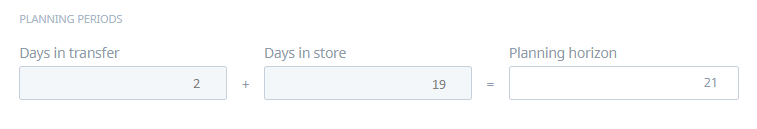
Days in transfer time
The number of days between when store A prepares and sends the product, and when it is ready for sale in store B.
Days in-store time
The number of days that the products are actually in the stores. We calculate this value automatically once the user has filled the "total planning horizon".
Total planning horizon
This is the total amount of days that we consider in our scenario.
What's next?
After you have set the optimization parameters and the scenario is executed, you can track the Actual Sales increase and units Sold from moved.
.png?height=120&name=Nextail-logo-rojo%20(5).png)