- Knowledge base
- First Allocation
- Frequently asked questions
How do I assign products in the first allocation as “Comparable” ?
Once you have selected the products you want to first allocate, the “Comparable” items can be assigned by confirming the default category chosen by Nextail. Refer to the screenshot below:
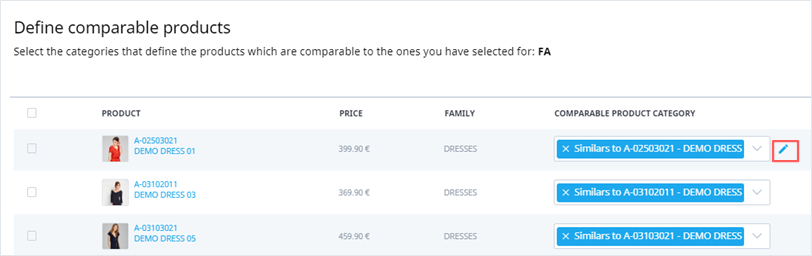
If you edit the indicated category, as long as it is not a read-only category, or create a new "Comparable" category, you must click the desired icon.
You can then use the “Filter by” menu on the side to narrow down your search:
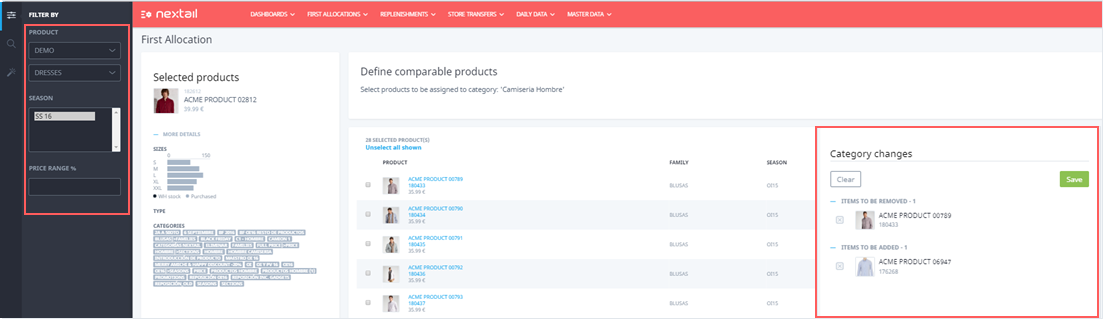
Once you select the products you want to add or remove from the category, make sure to click on the “SAVE” button to save your changes.
Please note that if you want to implement specific criteria for the selection of comparable products, you have to contact the Nextail team.
.png?height=120&name=Nextail-logo-rojo%20(5).png)