- Knowledge base
- Store Transfers
- Frequently asked questions
How can I select stores in the store transfers scenario?
The first step of Store Transfers scenario development is the store category selection.
First, click on the small arrow framed in blue in the image below. A drop-down menu will appear with all the store categories already created, where you can choose the desired one.
You can both select a "mother" category (and then the engine will consider all her children) or a single child.
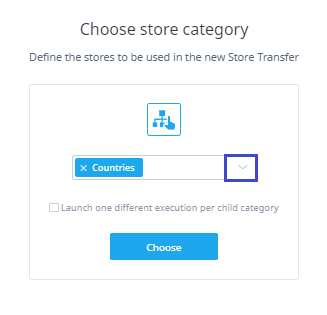
Store categories can also be adjusted (by removing or adding stores to the category selected) if needed.
.png?height=120&name=Nextail-logo-rojo%20(5).png)