How can I see which products in stock are selling the least?
Below, we'll explain how to use the Top products report in order to list the low sellers.
- Go to menu Dashboards and select "Top Products" report.
- Switch view from product cards to product list.
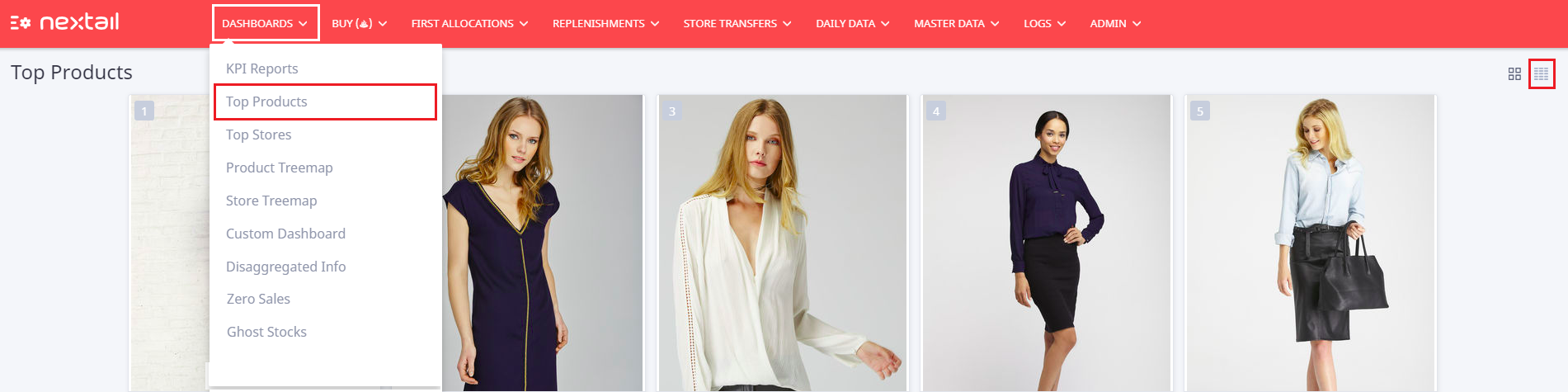
- Click on filters on the left-hand side and select "Bottom" to see the products that are selling the least.
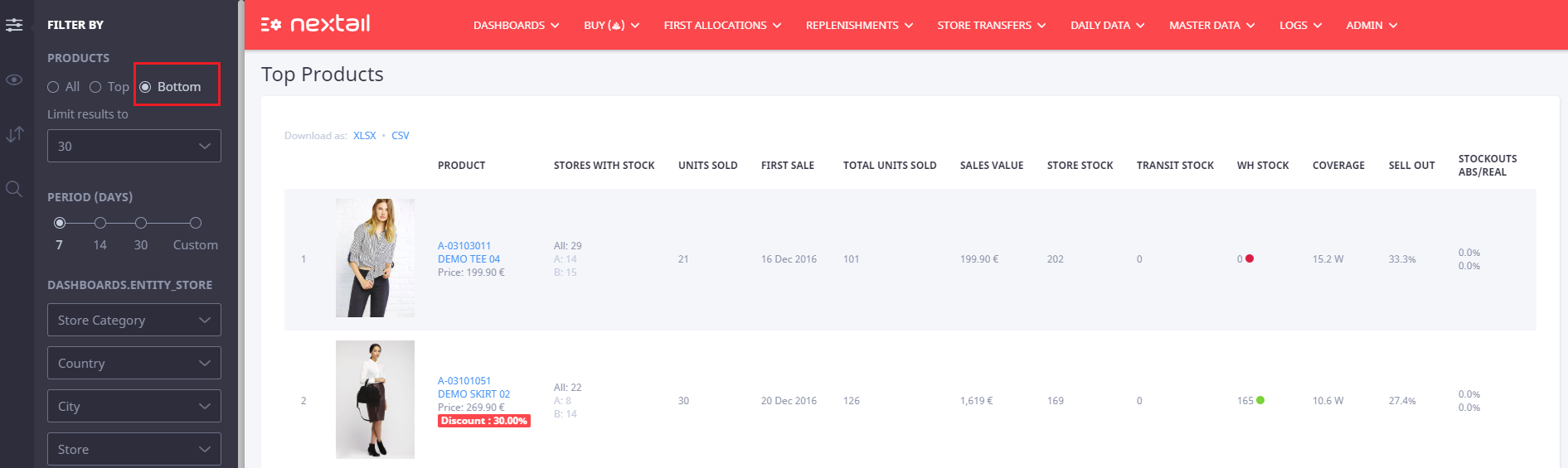
- Switch to the arrows filter to rank those bottom products by available stock in the store/s: select "store stock" and then "descending" order.
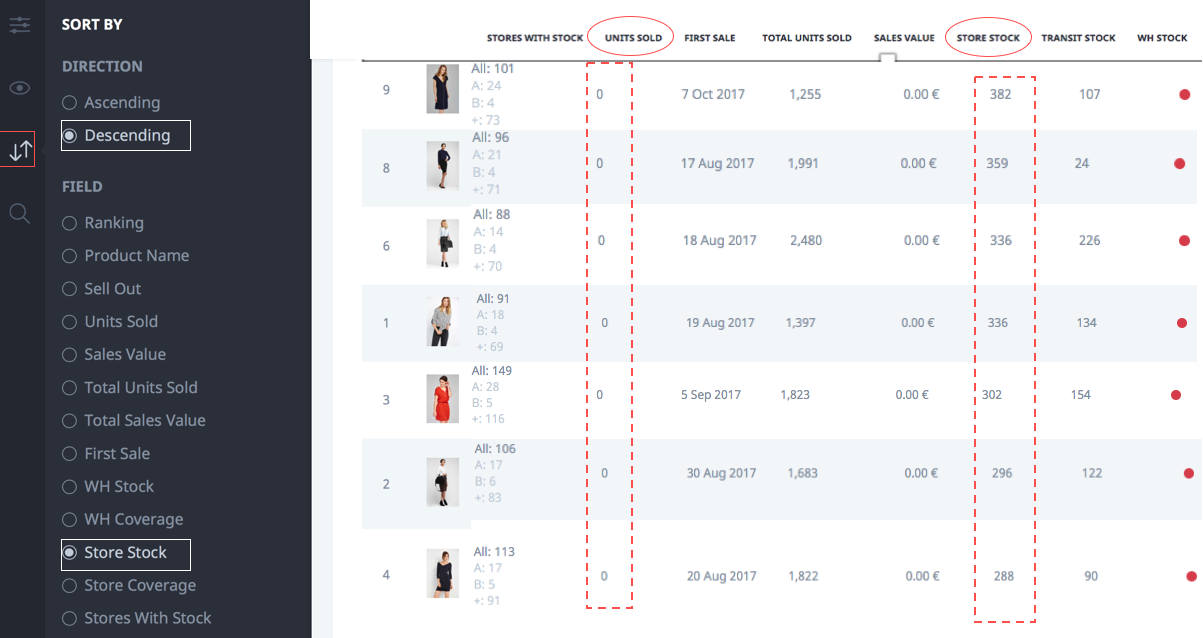
- Products will be ranked from those not selling or selling the least with more store stock.
![]()
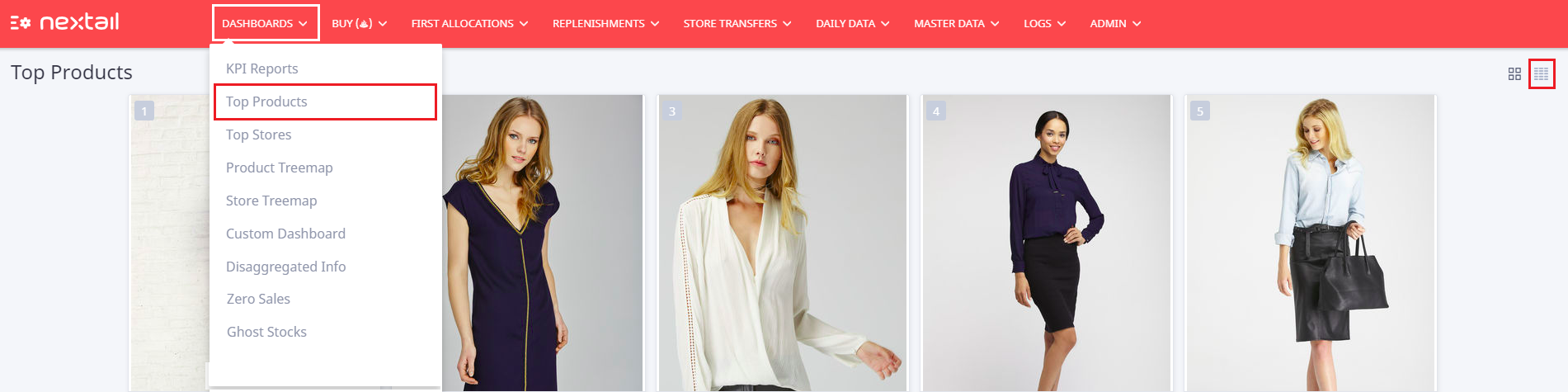
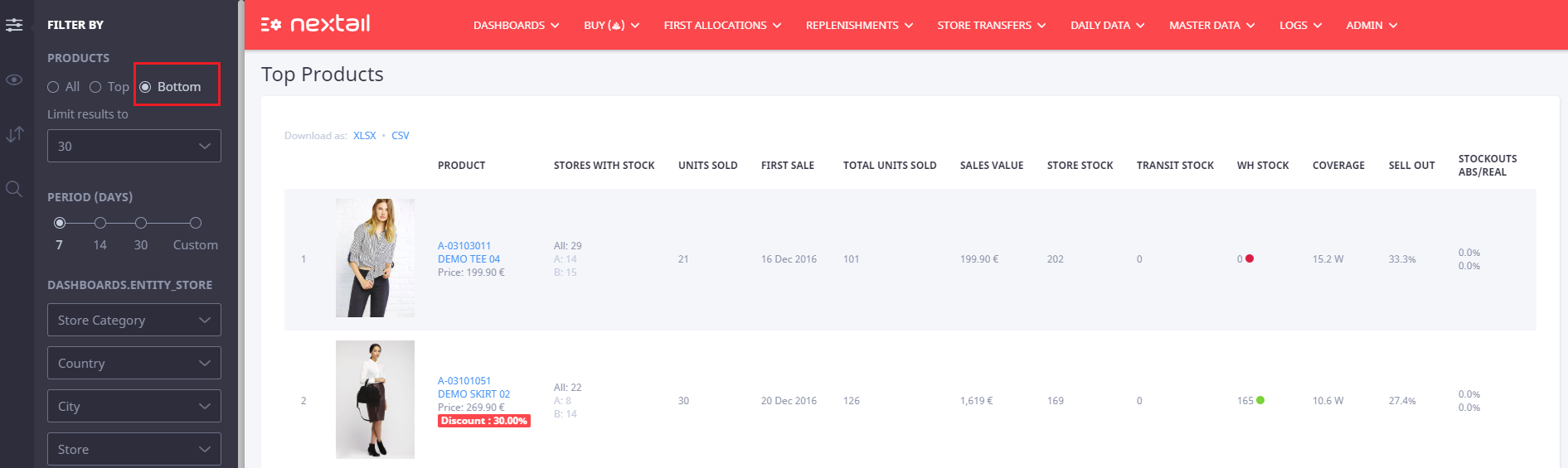
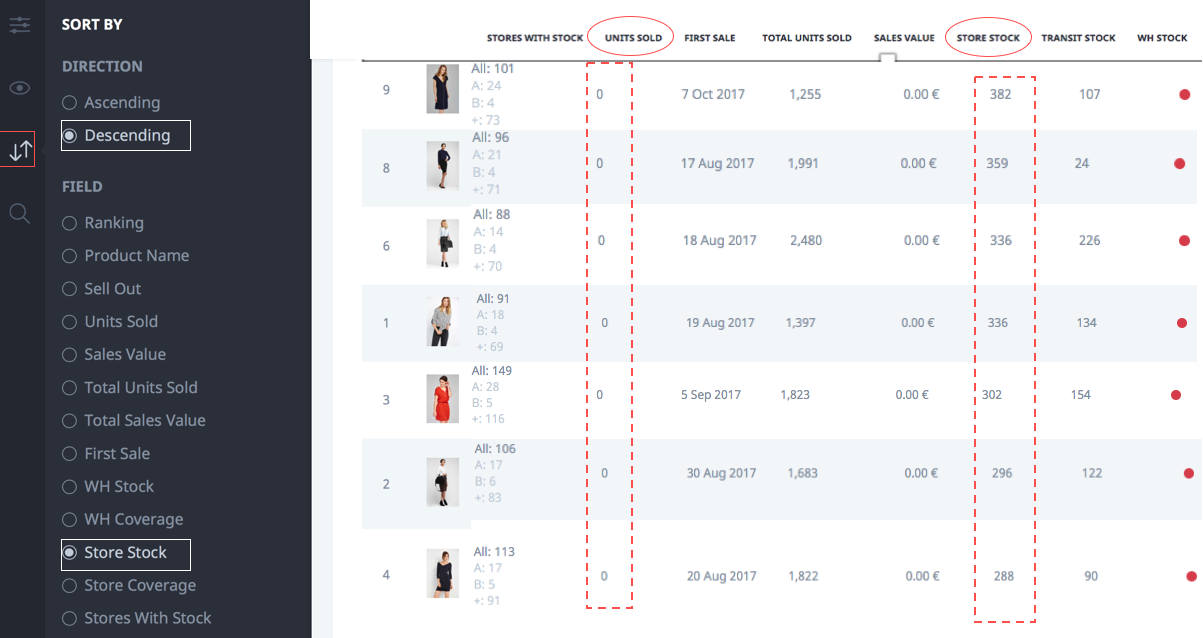
.png?height=120&name=Nextail-logo-rojo%20(5).png)