How can I edit a scenario and update the waybill to warehouse?
There is the option to upload a modified Replenishment Order into the system to regenerate a scenario following these steps:
First, download the RO file of the desired scenario.
Delete all columns except for “Quantity” and “Id” and update data as required.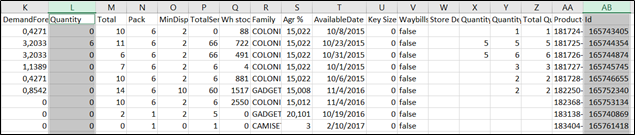
Go to the “Daily Data" menu and select "Upload data” to upload the modified replenishment file. In data type, select "Modified RO" , insert the scenario id and select new RO file to upload.
Update the waybill by clicking on "Regenerate files" before sending it to warehouse.