- Knowledge base
- First Allocation
- Frequently asked questions
How can I edit a product category for a first allocation?
You can edit the product category selected for first allocation by ticking on the box next to “Let me edit the set before the next step”.
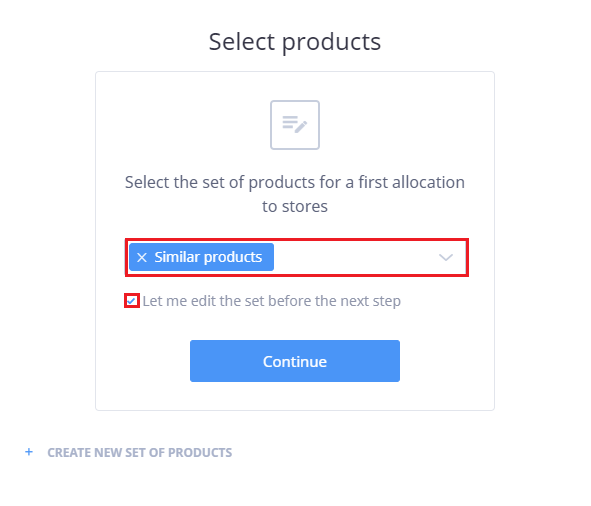 A screen like this will appear, where products may be added and removed at will:
A screen like this will appear, where products may be added and removed at will:
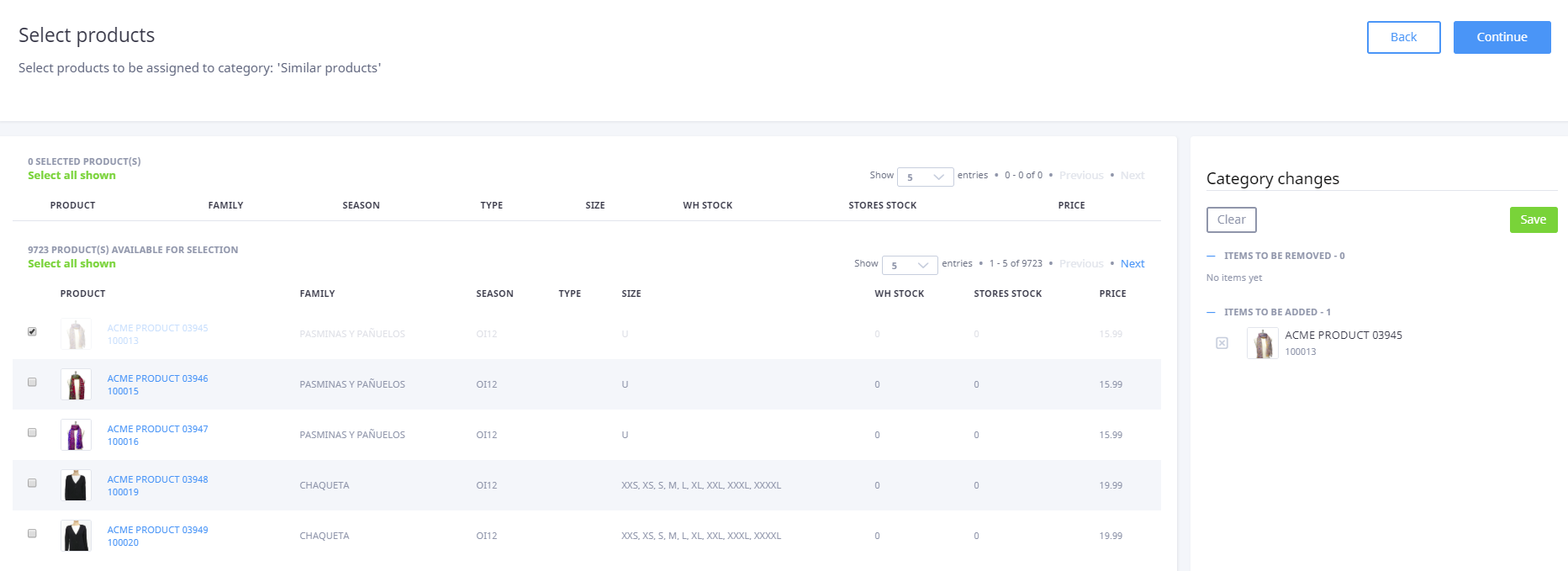
The page is divided in two sections by a line: in the upper part any selected will be removed from the product category while in the lower part any selected will be added to that category. Always make sure that changes are saved by clicking on the green “SAVE” button before proceeding.
Observation: if changes are made to the product category, for example, by deleting a reference, it means that the product category has been modified for future scenarios. Therefore, it is better to create different categories needed for each scenario.
.png?height=120&name=Nextail-logo-rojo%20(5).png)