- Knowledge base
- Replenishment
- Frequently asked questions
How can I block the replenishment of one specific product to a store?
You can use the “Visual Merchandiser” tool within “Master Data” to set up blocks for certain store-product combinations.
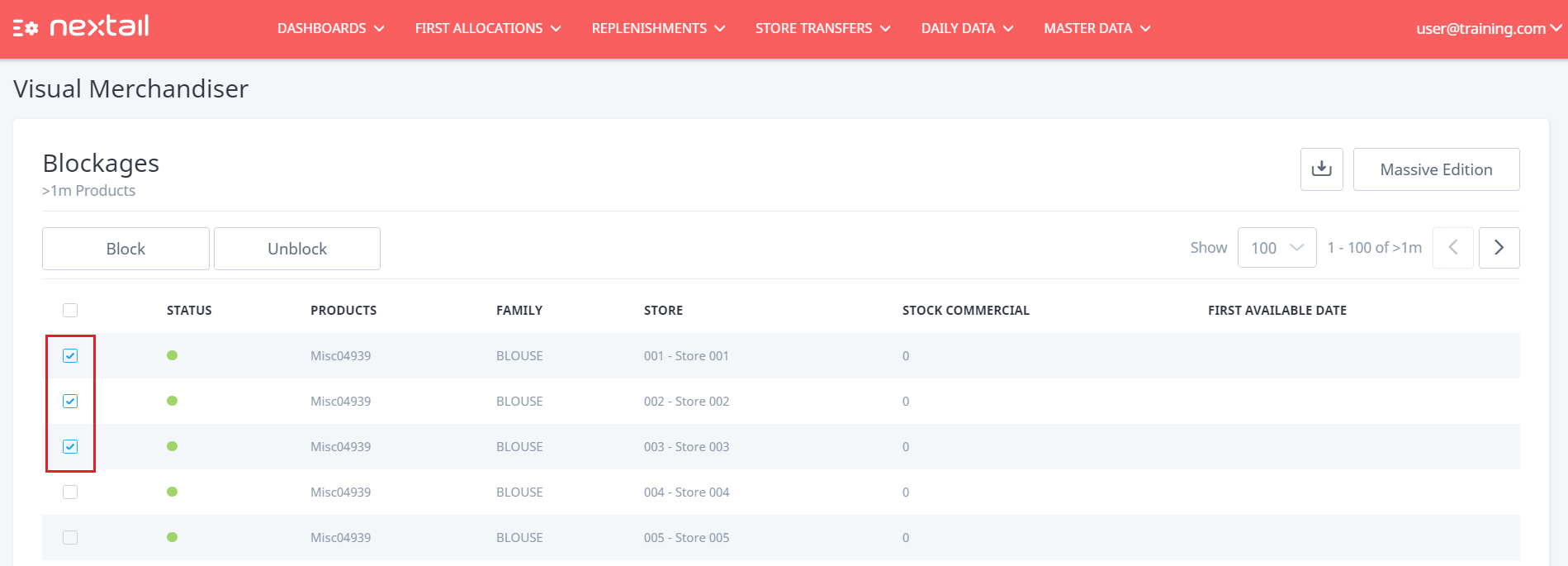
You can either use the “Filter by” menu to narrow down your search and edit blocks manually by ticking on the combinations you want to "Block/Unblock" (example above), or you can use the “Massive Edition” button (example below).
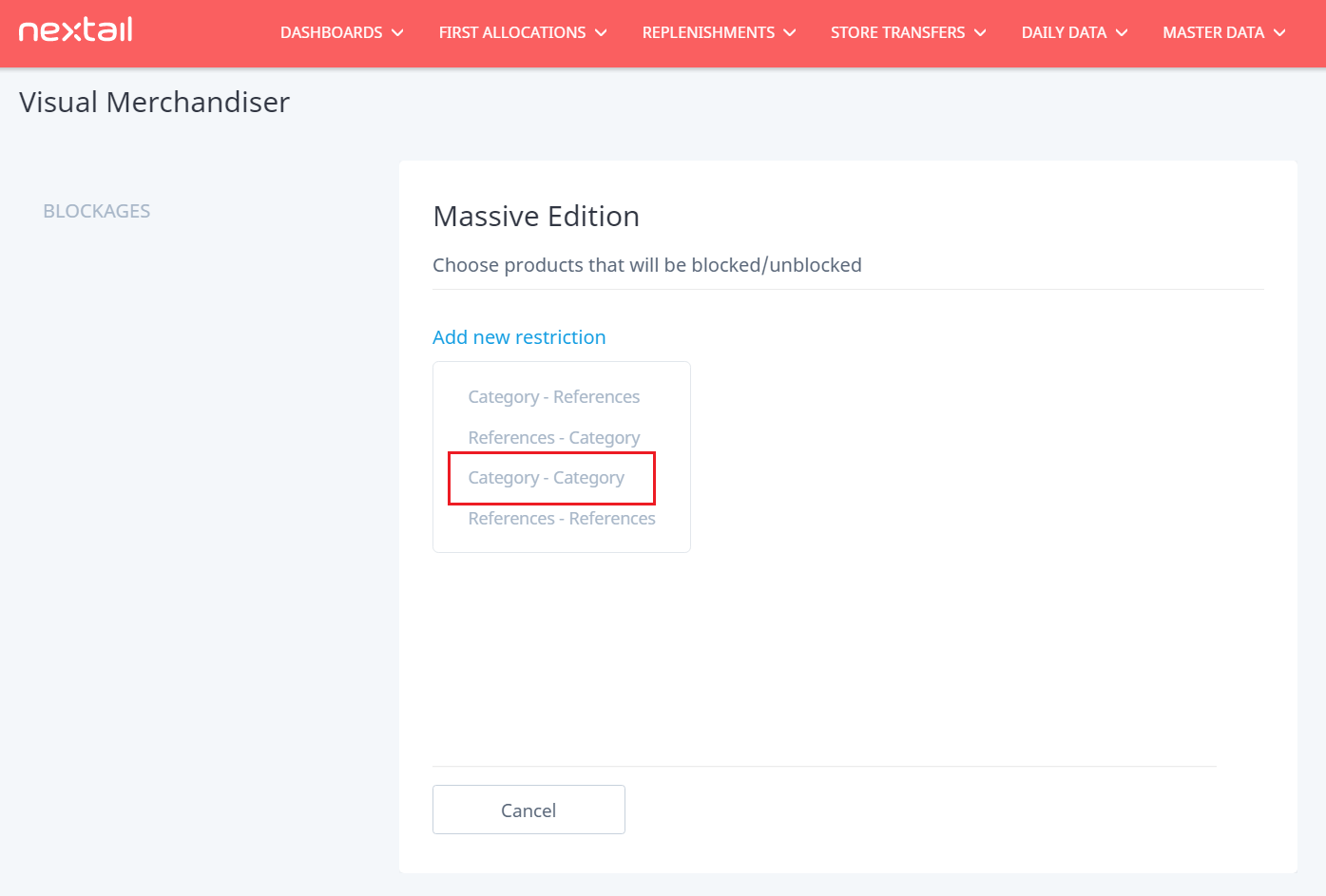
This allows you to block by store and by product categories in order to make the process quicker and less manual.
Note: You can ask the Nextail team on how to set blocks at SKU-store level.
.png?height=120&name=Nextail-logo-rojo%20(5).png)