Blocking a product means that this product is not included in the store transfer. In other words, it will not be either sent or received to/by any store.
Nextail provides two options for blocking product/s to store/s (Master data menu - Visual merchandiser): one by one or massive edition.
For the second one there are four possibilities:
- Product category to Store code/s
- Product reference/s to Store category
- Product category to Category
- Product reference/s to Store code/s
- SKU's - stores combinations may be block through a data upload
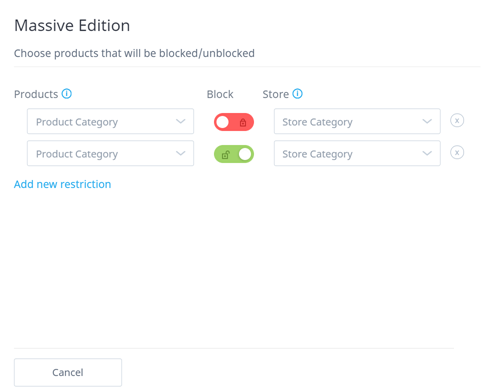
Note: In order for the blockade to be effective, button must be in red color. User can also unblock by moving "block" button to the right. In this case, color will turn to green.
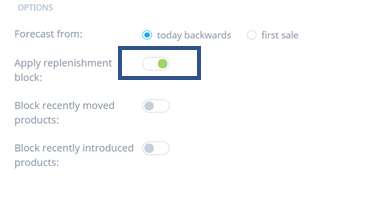
Note: In order to apply the blockade to a scenario, do not forget to activate "Apply replenishment block".
Learn more about:Product and Store category
.png?height=120&name=Nextail-logo-rojo%20(5).png)