The Business intelligence module has been created by retailers for retailers, with a clear objective to support business decisions through useful reports.
This module offers a long list of business indicators at product and store level such as sales, coverage, stocks, stockouts, sell-out, etc.
Key advantages
- Straightforward visual reports that facilitate business analysis.
- Easy-to-extract information to help take timely product arrangement decisions.
- Easy-to-identify opportunities in the first allocations and/or replenishments.
Dashboards
By clicking on this menu, a list of reports appears in accordance with your profile. The list of reports by profile are:
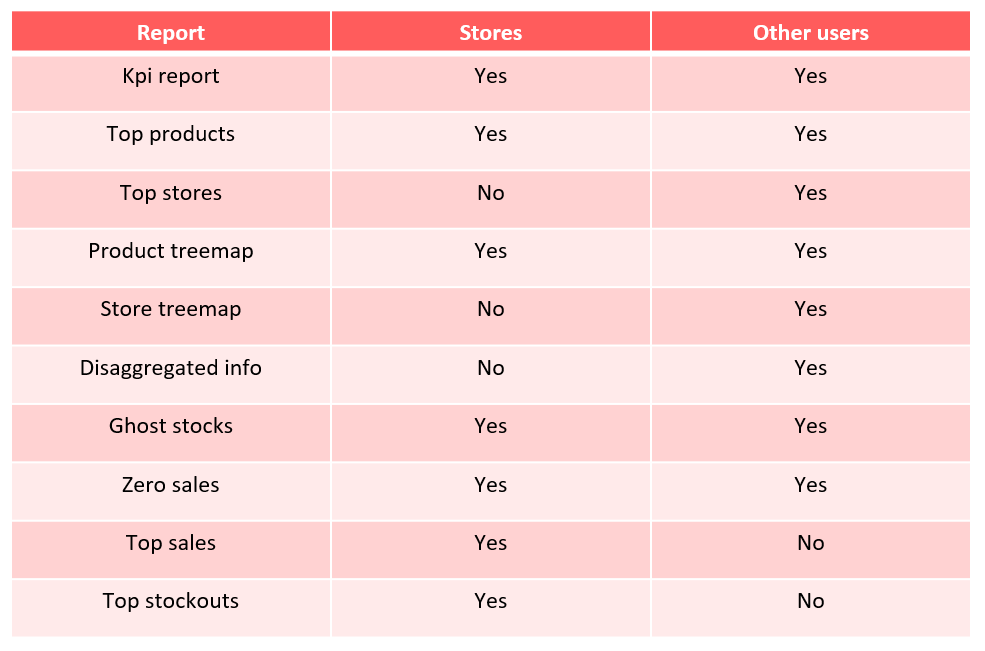
Filters
In top products and most of the available reports, the information can be filtered, sorted, grouped, and displayed according to different criteria. Click on the screw on the left side of the Nextail name when you want to use new filters for your report.

A summary of layers and description of each one is given below:
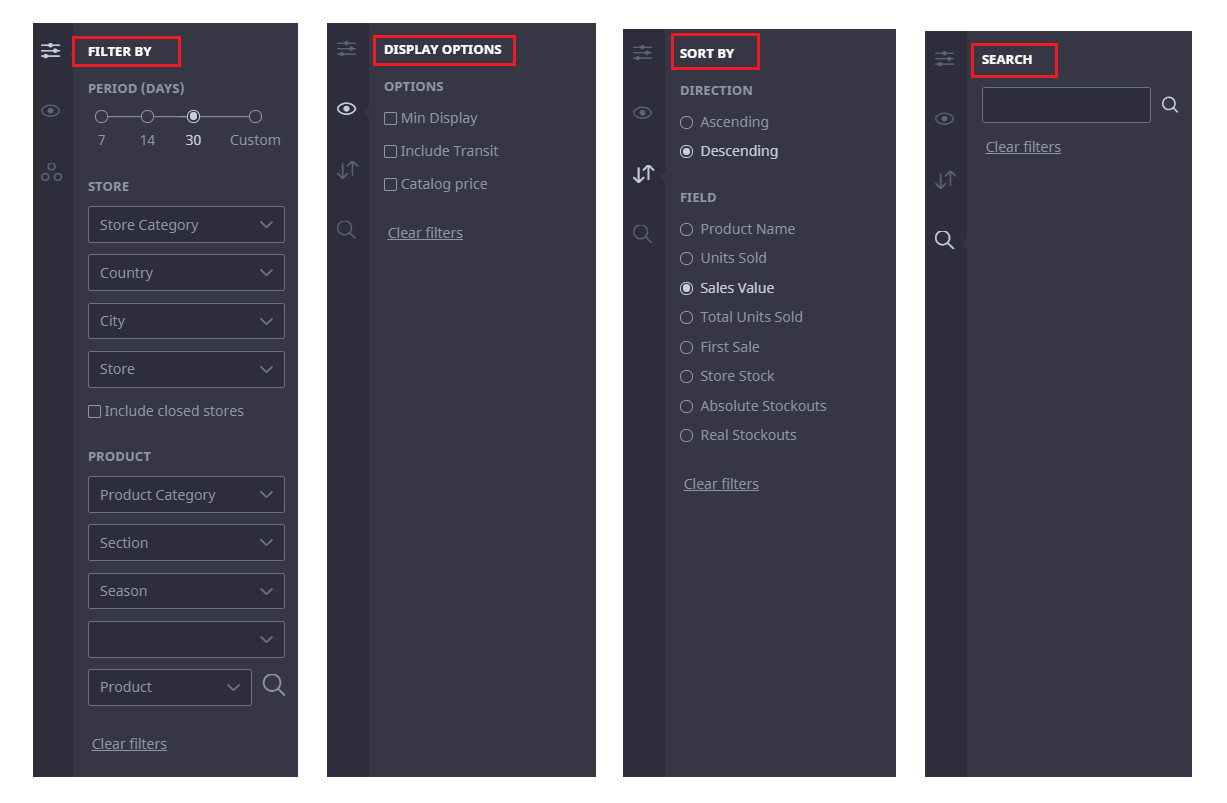
- Filter by:
Products can be filtered by the number you want to display, the time period, geographic location, or characteristics. Filter by "Top" or "Bottom" (available only in Top products) and new filters will appear to limit the number of products, make a ranking or sort by total sales value.
- Sort by:
There are different options for sorting the filtered information.
- Display options:
Include the minimum display and stock in transit in the calculation of the report.
- Search:
Allows products to be searched by product code.
Product card
Product cards help organize information regarding product, sales, stocks, and stockouts.

- Sales tab:
Here you can see the value of units sold in the selected period and the date of first sale.
- Stocks tab:
This helps to understand the current stock levels. The graphics bars can have different colors with different meanings: transit stocks (green), commercial stock (black), and; at the bottom, the product coverage in stores and in the warehouse.
- Stockout tab:
Provides information on different types of stockouts for a particular product, such as absolute stockout and real stockout.
Visualization
Information can be displayed on cards or in a list that can be exported to excel. This feature is available in Top products and Top stores.
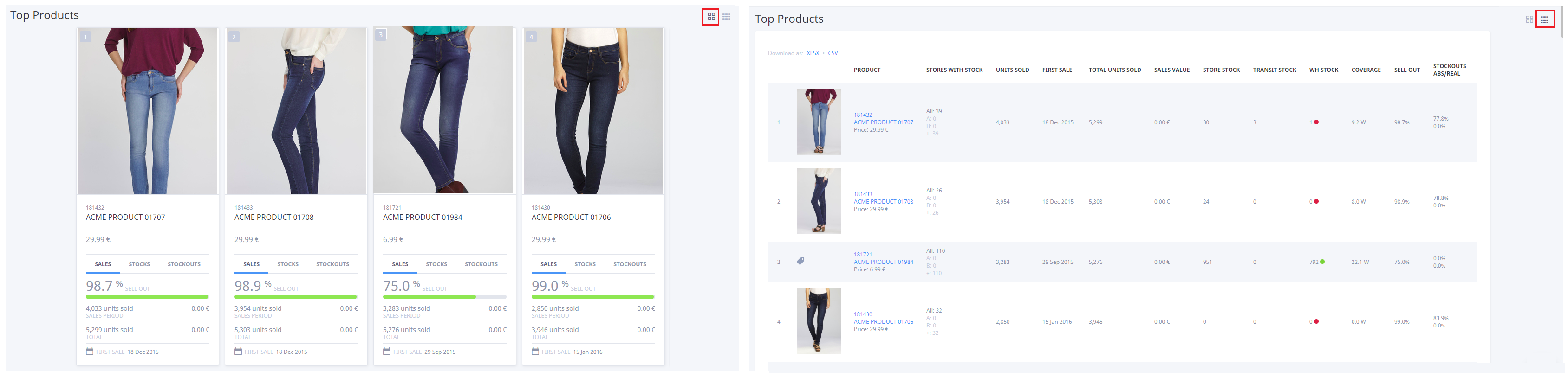
.png?height=120&name=Nextail-logo-rojo%20(5).png)