- Knowledge base
- First Allocation
- Frequently asked questions
After launching a scenario, How can I update the available warehouse stock?
In order to have more transparency of the stock left in the warehouse, it's important that after launching a scenario and not submitted on the same day, the warehouse stock should be updated.
When the stock has changed, the platform automatically will show you a warning message on the top left of the scenario summary mentioning that the warehouse stock information for this scenario is outdated.
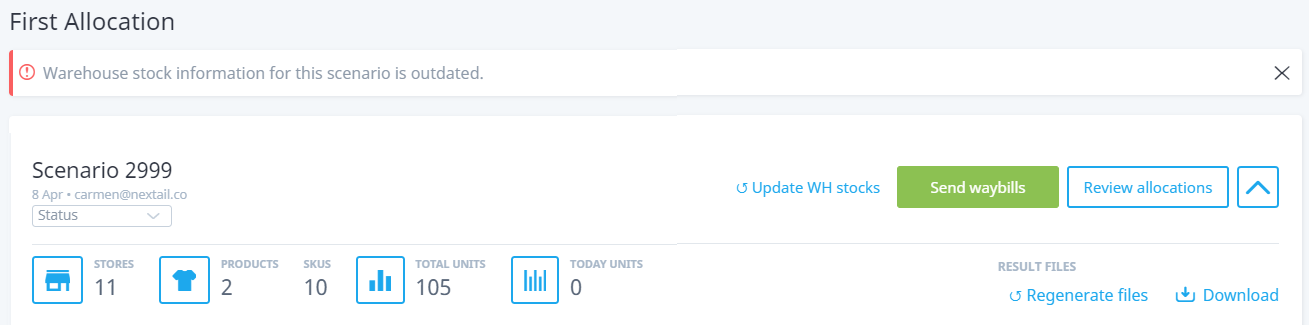
To update this, go to the scenario main page and press the button on the right side named “Update wh stocks”.
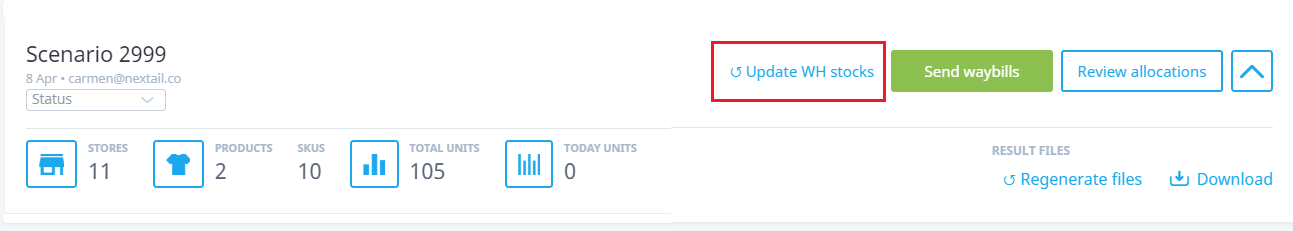
After processing this request, a message will appear “ Warehouse stock information has been successfully updated”.
Important: This functionality won't recalculate the allocation recommendations. Thus, we recommend creating another scenario when the warehouse stock level has changed significantly.
.png?height=120&name=Nextail-logo-rojo%20(5).png)