In this article, we are going to discuss the second phase of the replenishment algorithm: "Optimization" with the aim of understanding how this module optimizes the information to create an accurate scenario.
Optimization
Once a robust prediction of demand is available (calculated in the first phase "Forecast") the next step is to optimize the allocation of stock to the different stores to meet the demand forecast with the final goal of maximizing the sales potential for all sku-store across the network.
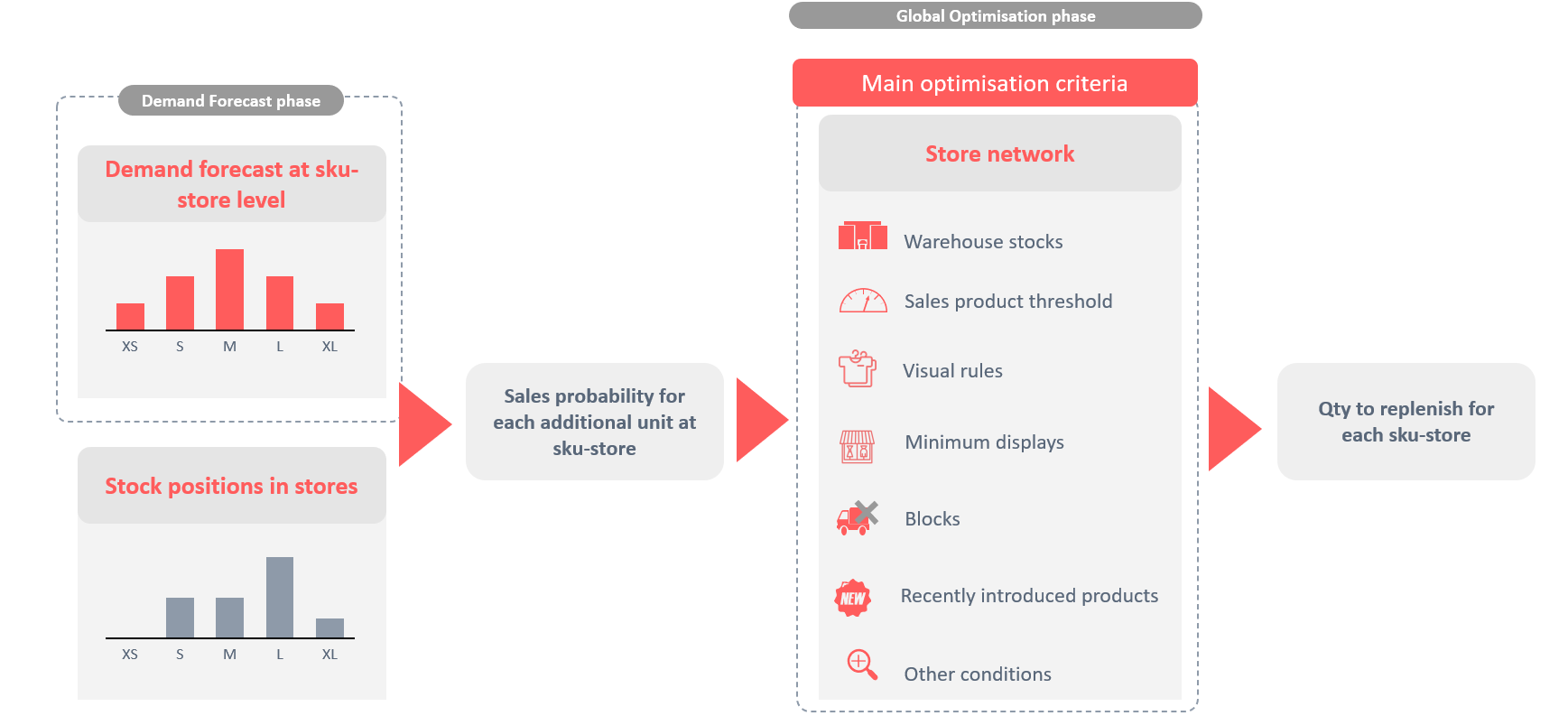
Store Network
Each store has a historic sales record. With the aim of obtaining details for all the units at sku-store level, the engine ranks the stores based on their probability of selling each unit during the replenishment period, and at the same time applies different types of restrictions.
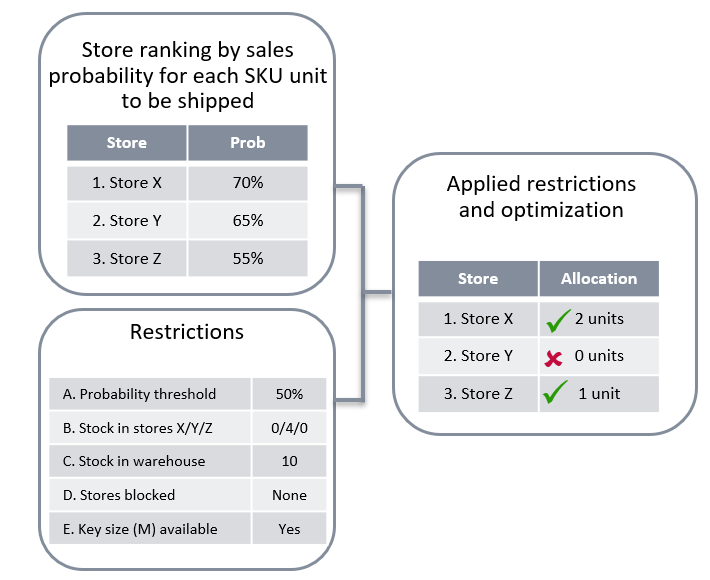
Warehouse stock
In this phase the engine also takes into account the stock available in the warehouse at sku level.
Two considerations:
- If there are enough units in the warehouse, the engine sends units to the stores with a probability of selling them above a threshold called the "sales threshold" that is previously defined by the user.
- If there are not enough units in the warehouse to send to all stores with a probability above the threshold, the engine sends units to the stores with the highest probability of selling until the warehouse stock is exhausted.
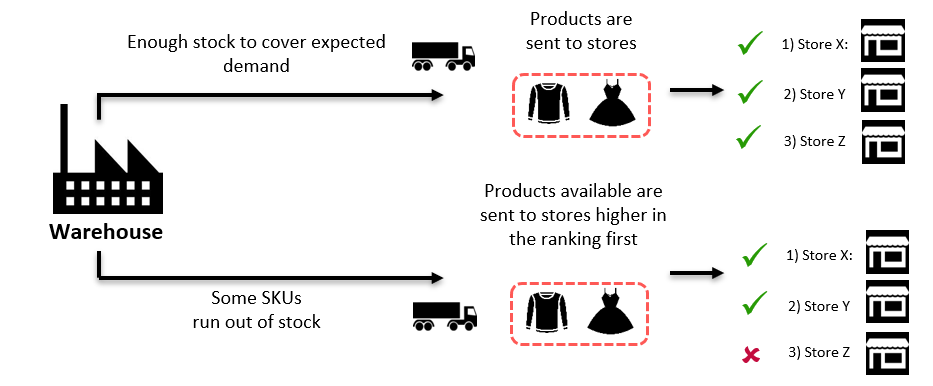
Lastly, it is important to note that in each calculation, the algorithm optimizes the product allocation throughout the whole store network, and also considers the stores that will not be replenished that day because of the calendar, reserving the units that have been calculated for them.
Sales Threshold
The sales threshold allows you an extra push with the stock sent to the stores. An increase in the coefficient means a lower replenishment and viceversa.
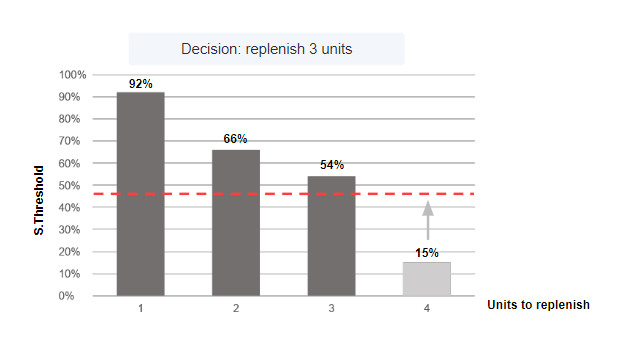
How to change the sales threshold parameter
Visual rules
Minimum units per product and minimum % of sizes are used to ensure a good product image in the store.

These conditions must be defined by the customer and fulfilled by product and store group before launching the scenario.
Minimum displays
- Soft minimum display: to determine whether it is worth covering the minimum display. If warehouse stock is low and the probability of sales is low in a store, the minimum display cannot be fulfilled.
- Hard minimum display: as long as there is stock available in the warehouse, the minimum quantity configured will be always met.
How to set and edit minimum display units at product-size level
Blocks
Products/Stores that the retailer wants to block for whatever reason so they are not replenished for instance. When there is a group of products that will not be replenished to a particular store even though there is demand.
How to block one specific product to a store
Recently introduced parameters
When a product has been recently introduced, we can configure special conditions to reinforce the product image:
- Maintain initial size set allocation.
- Maintain initial allocated stock level.
.png?height=120&name=Nextail-logo-rojo%20(5).png)