Order Scheduling
This page allows you to split quantities to buy into different orders by weeks to match the demand. In non-deployed scenarios, you can adjust the initial order, reorder, delivery time, and desired coverage.
Once the potential is calculated, when to receive the units in the warehouse can also be configured
- Initial order quantity: This would be the minimum units of product that you want to receive in the first batch.
- Reorder quantity: This would be the minimum units of product that will arrive at the warehouse in the next batches.
- Be delivered X weeks before: The user can set when they want to receive the product in the warehouse. If they select they want to receive the order one week in advance, and the selling perimeter starts on W2, it will arrive on W1.
- Coverage weeks: Weeks the customer wants to cover with the bought quantities. They can be set for the first and second batch.
- Threshold: As a minimum order is set, this means that there will be probably more units than needed to cover the demand of the next weeks in the WH. When placing the order, the algorithm will show a graphic in which the threshold will indicate the minimum units needed to cover the forecasted demand of the next weeks, even if the quantities are higher to fulfill the order requirements.
Threshold can be considered as well as the safety stock you need to have in warehouse on each week
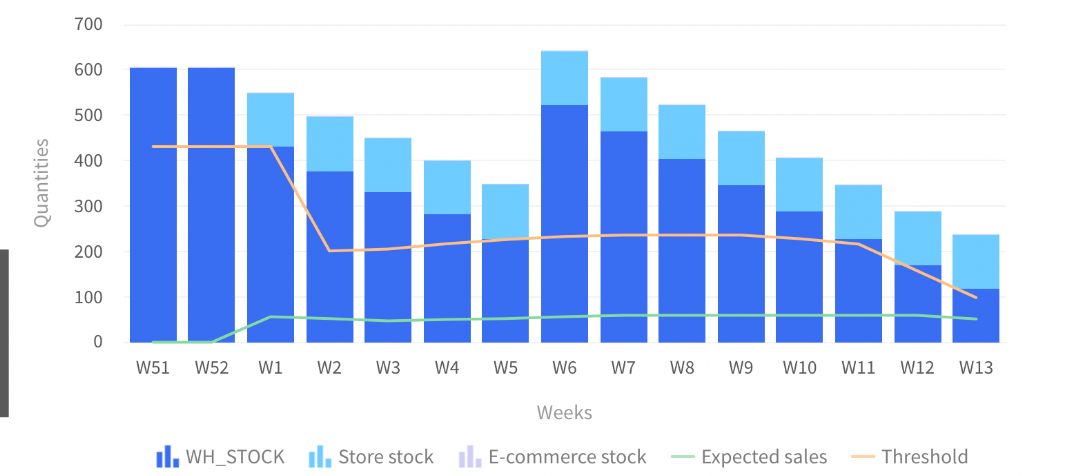
.png?height=120&name=Nextail-logo-rojo%20(5).png)