- Knowledge base
- Store Transfers
- Frequently asked questions
How can I introduce restrictions on receiving or sending stores?
You can use the "Forbidden Trips” option to make sure that a store (or group of stores) will only be sending or receiving products.
For example, if you want to make the store "X "a sending store only, you can set up a forbidden trip from “all stores” (or an empty category) to store "X". Refer to the screenshot for reference.
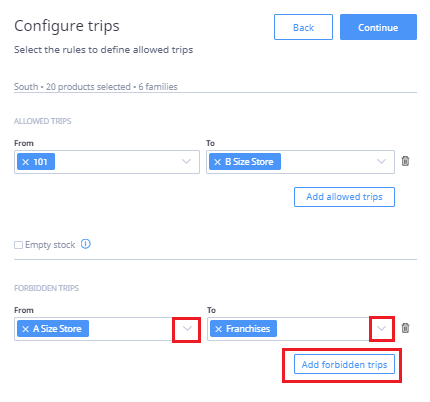
Alternatively, if you want the store "Y" to be a receiving store only, you can add a restricted trip from store "Y "to the rest of the stores. Note that you can add as many restrictions as you wish. Setting up forbidden trips for groups of stores is possible through the use of store categories. For category creation, contact the Nextail team.
.png?height=120&name=Nextail-logo-rojo%20(5).png)