- Knowledge base
- Replenishment
- Frequently asked questions
How can I send the replenishment order to the warehouse?
When you are ready to send the order to the warehouse, enter “View past executions” within the “Replenishment” menu and then click on the corresponding scenario number.
After that, you just need to click on the “Send to warehouse” button within the scenario summary page:
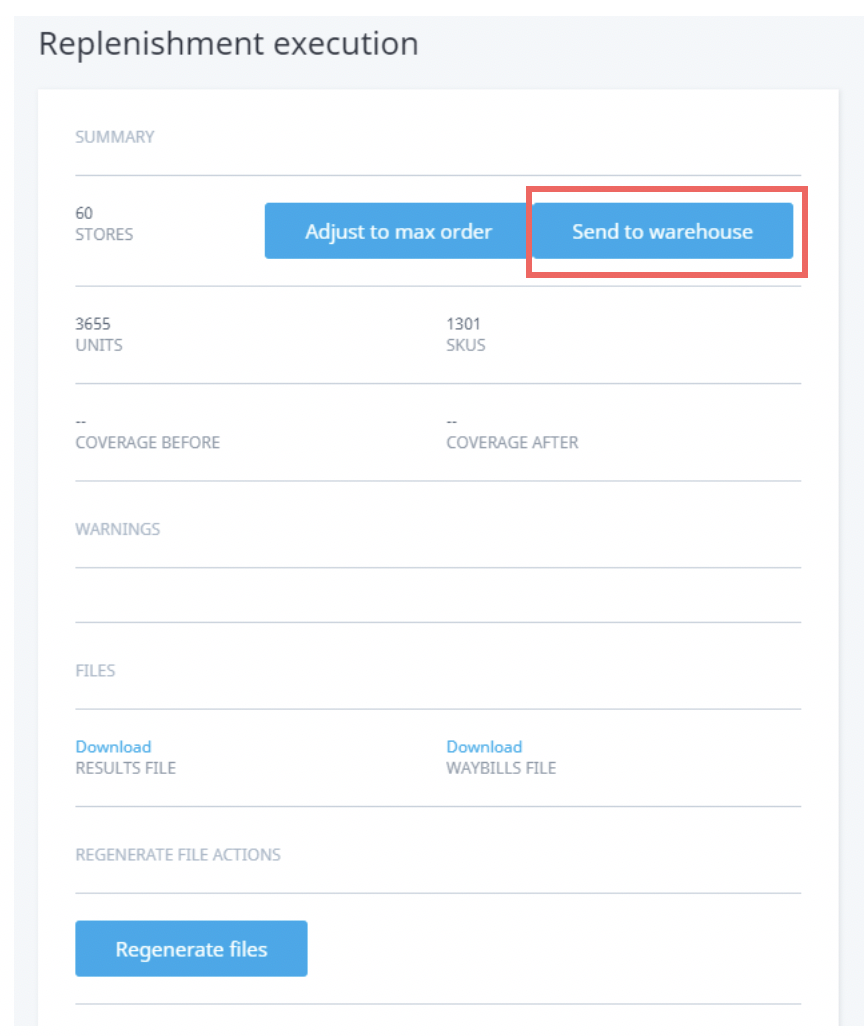
How to configure scenarios to be launched automatically
.png?height=120&name=Nextail-logo-rojo%20(5).png)