Operational Metrics Report - Metrics calculation
The dashboard focuses on the following six key metrics:
- Sales
- Store Stocks
- WH Stocks (Warehouse Stocks)
- Sell Through
- Real and Absolute Stockouts
- Coverage (Past sales based coverage)
How metrics are calculated
1. Sales
Total units sold per store and date. When aggregating by a period and a selection of products and stores, we will display the sum of all units sold per store and date.
Note: If products are grouped (Linked lines), the sales of all linked references are summed.
2. Store Stocks
Store stocks represent the units available in the stores, so in the graphic we are representing the commercial stock. When aggregating by a period and a selection of products and stores, we will display the average of all units in stock per store and date.
Although not displayed, we will also use the “Ending Date Stock” that is the latest available stock at the end of the selected period.
3. Warehouse Stock
The stock in the warehouse. The graphic shows the stock of the Warehouse linked to the stores scope (the stores selected in the filters). When aggregating by a period and a selection of products and stores, we will display the average of all units in stock per store and date.
4. Sell Through
It reflects how efficiently available stock is being converted into sales. This KPI is calculated over a given time window defined by the selected period.
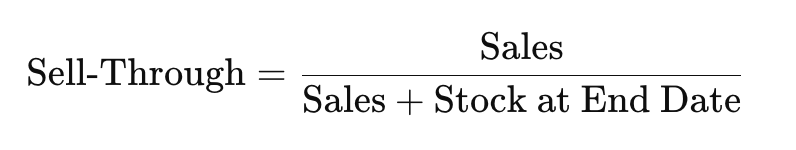
For a group of stores and products in a given period, we will calculate the sum of sales of all products (considering their Linked lines) in that period and the sum of the stocks at the last day of the period considered (Ending Date Stock).
5. Coverage (Past Sales Based Coverage)
Estimates the number of weeks of stock available in stores given the recent sales of a product.

- Store stock: commercial stock
- Sales over last X days: sum of sales for the last X days
- X = evaluation interval (days).
- X/7 = normalisation to a “weekly” scale
To select the amount of days to be looking the past sales, we will have 3 option available for the users on screen:
- High Rotation: taking into account the past 14 days sales
- Mid Rotation: taking into account the past 28 days sales
- Low Rotation: taking into account the past 56 days sales
When aggregating by a period and a selection of products and stores, we will display the average of the coverage of all units per store and date.
Why are we taking this approach to calculate the coverage?
The Coverage based on past sales is inherently an approximation, since we cannot extrapolate future sales without a forecast. In the future, we want to calculate a Forward looking Coverage based on Nextail’s forecast which will be the most accurate calculation we can provide.
6. Real and Absolute Stockouts
The Stockout metric reflects the absence of commercial stock at store level, taking into account the product-store-day lay out. A product is considered part of the store's daily layout if it meets the following criteria:
- Based on the store’s size curve, the combined weight of the sizes currently in stock must be greater than 30%
- The store needs to have at least one unit in stock in the last 20 weeks or the product needs to have stock in the warehouse linked to the store
For each SKU (size), stockout status is initially defined as a binary value:
- 1 if there is no stock available
- 0 if there is stock available
This binary value is then weighted according to the importance (weight) of each size within the assortment. In other words, each stockout (1) is multiplied by its corresponding size weight. So for a product:
![]()
When aggregating by a period and a selection of products and stores, we will display the average of the stockouts of all units per store and date.
Real stockout
When a product is out of stock in the store, but available in the warehouse (WH) — meaning it could potentially be replenished.
Real Stockoutsizex=1 If commercial_stock = 0 AND wh_stock > 0
Absolute Stockout
When a product is completely unavailable, both in the store and in the warehouse.
Abs Stockoutsizex=1 If commercial_stock = 0